Springboot 系列:Canal
Canal 是阿里开源的中间件,主要用途是基于 MySQL 数据库增量日志解析,提供增量数据订阅和消费。它有较多的使用场景,一种比较常用的场景是用来做业务 cache 刷新。这篇文章主要便是用来记录 Canal 的使用方式。
概述
Canal 使用场景如下所示: 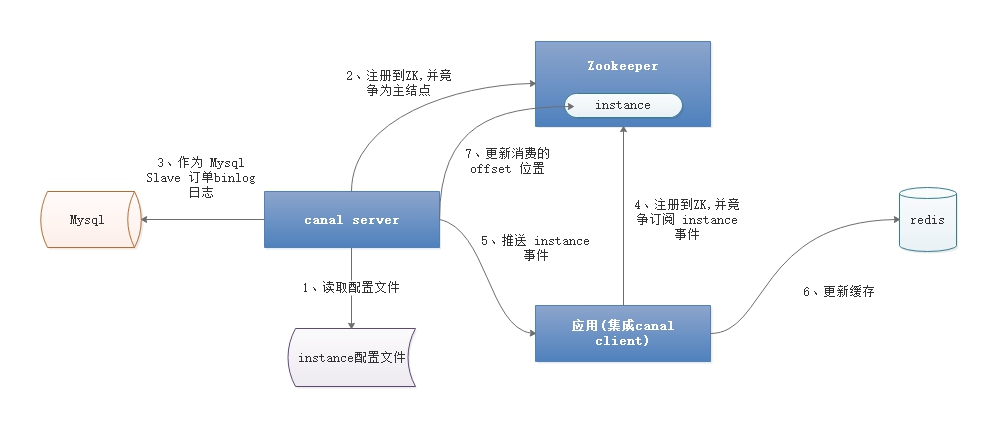
instance实例代表一组 Mysql 数据库表,即一组需要订阅的数据库对象;- Canal server 伪装成一个 Mysql slave 去订阅 Mysql 的 binlog 日志;
- 第三方应用可以集成 Canal client 客户端去 Canal server 订阅 Mysql 事件;
- 为了实现组件的高可用引入 Zookeeper,Canal server 注册到 Zookeeper,
并竞争为某一个
instance的主结点,一个instance只能有一个主结点; - Canal client 也注册到 Zookeeper,并竞争为
instance客户端,为了保证消息的顺序性,同时只能有一个 Client 消费一个instance; - Zookeeper 同时也保存了
instance消费的position, 便于下次重启时继续消息,保证消息不会丢失。
前置条件
开启 ROW 模式
使用 Canal, 需要 Mysql 开启 Binlog 写入功能,配置 binlog-format 为 ROW 模式,my.cnf 配置如下:
1 | [mysqld] |
查看 Binlog 是否开启的命令: 1
show variables like '%log_bin%'
配置用户
可以给 Canal 配置一个专门的 Mysql 用户具有作为 MySQL slave 的权限。
1
2
3
4CREATE USER canal IDENTIFIED BY 'canal';
GRANT SELECT, REPLICATION SLAVE, REPLICATION CLIENT ON *.* TO 'canal'@'%';
-- GRANT ALL PRIVILEGES ON *.* TO 'canal'@'%' ;
FLUSH PRIVILEGES;
单机模式
在单机模式下,不引入 Zookeeper, 客户端与服务器直连,是比较简单的方式,可用于功能的测试验证。
安装 Canal Server
下载 可以在 官方网站 下载最新的安装包,在这里,我们下载
1.1.5的版本。1
wget https://github.com/alibaba/canal/releases/download/canal-1.1.5/canal.deployer-1.1.5.tar.gz
解压缩
1
2mkdir /data/app/canal
tar zxvf canal.deployer-1.1.5.tar.gz -C /data/app/canal目录结构
1
2
3
4
5drwxr-xr-x. 2 root root 93 4月 8 09:42 bin
drwxr-xr-x. 5 root root 123 4月 12 18:55 conf
drwxr-xr-x. 2 root root 4096 4月 7 17:40 lib
drwxrwxrwx. 4 root root 34 4月 7 18:33 logs
drwxrwxrwx. 2 root root 177 4月 19 2021 plugin配置 canal
1
2
3
4
5
6
7
8
9
10
11
12
13
14
15
16
17
18
19
20
21
22
23
24
25
26
27
28
29
30
31
32
33
34
35
36
37
38
39
40
41#################################################
######### common argument #############
#################################################
# tcp bind ip
canal.ip = 192.168.1.100
# register ip to zookeeper
canal.register.ip =
canal.port = 11111
canal.metrics.pull.port = 11112
# canal instance user/passwd
# canal.user = canal
# canal.passwd = E3619321C1A937C46A0D8BD1DAC39F93B27D4458
# canal admin config
#canal.admin.manager = 127.0.0.1:8089
canal.admin.port = 11110
canal.admin.user = admin
canal.admin.passwd = 4ACFE3202A5FF5CF467898FC58AAB1D615029441
# admin auto register
#canal.admin.register.auto = true
#canal.admin.register.cluster =
#canal.admin.register.name =
# canal.zkServers = 192.168.7.115:2181
# flush data to zk
canal.zookeeper.flush.period = 1000
...
#################################################
######### destinations #############
#################################################
canal.destinations = example
# conf root dir
canal.conf.dir = ../conf
# auto scan instance dir add/remove and start/stop instance
canal.auto.scan = true
canal.auto.scan.interval = 5
# set this value to 'true' means that when binlog pos not found, skip to latest.
# WARN: pls keep 'false' in production env, or if you know what you want.
canal.auto.reset.latest.pos.mode = false- canal.ip: 指定 ip, 系统有多张网卡,比较有用;
- canal.zkServers: zookeeper 地址,在单机模式下没有用到;
- canal.destinations: 配置 instance, 默认情况下配置了
example实例。
配置 instance Canal Server 默认自带了一个
example的instance, 根据实际情况进行配置,文件路径为:conf/example/instance.properties.1
2
3
4
5
6
7
8
9
10
11
12
13
14
15
16
17
18
19
20
21
22
23
24
25#################################################
## mysql serverId , v1.0.26+ will autoGen
# 设置 slaveId,不能与其它 server 及 mysql 配置冲突
canal.instance.mysql.slaveId=1024
# position info
# 配置 mysql master 节点信息
canal.instance.master.address=127.0.0.1:3306
# 设置 username/password
canal.instance.dbUsername=canal
canal.instance.dbPassword=canal
canal.instance.connectionCharset = UTF-8
# table regex
# 设置订阅的表
canal.instance.filter.regex=.*\\..*
# table black regex
# 设置不订阅的表
canal.instance.filter.black.regex=mysql\\.slave_.*
# table field filter(format: schema1.tableName1:field1/field2,schema2.tableName2:field1/field2)
#canal.instance.filter.field=test1.t_product:id/subject/keywords,test2.t_company:id/name/contact/ch
# table field black filter(format: schema1.tableName1:field1/field2,schema2.tableName2:field1/field2)
#canal.instance.filter.black.field=test1.t_product:subject/product_image,test2.t_company:id/name/contact/ch- canal.instance.mysql.slaveId: 设置 slaveId,不能与其它 server 及 mysql 配置冲突;
- anal.instance.master.address: 配置 mysql master 节点信息;
- canal.instance.dbUsername/dbPassword: 设置 username/password;
- canal.instance.filter.regex: 设置订阅的表;
- canal.instance.filter.black.regex: 设置不订阅的表。
启动
1 | sh bin/startup.sh |
查看日志
查看 server 日志
1
tail -f logs/canal/canal.log
查看 instance 的日志
1
tail -f logs/example/example.log
高可用模式
在单机模式下,Canal Server 宕机之后,Canal Client 不能实现自动切换。正常情况下,至少有两台 Canal Server, 一台宕机之后,另外一台自动接管,同时 Canal Client 也可感觉到 Canal Server 下线,执行切换操作。在这种工作模式下,需要引入 Zookeeper.
安装 Zookeeper
下载 Zookeeper
1
2
3wget https://downloads.apache.org/zookeeper/zookeeper-3.7.0/apache-zookeeper-3.7.0-bin.tar.gz
tar -xzvf apache-zookeeper-3.7.0-bin.tar.gz -C /data/zookeeper-3.7.0/配置
zoo.cfg默认情况下没有 zoo.cfg 文件,我们使用 zoo_sample.cfg 生成,修改相关的配置:1
2
3
4
5
cd conf/
cp zoo_sample.cfg zoo.cfg1
2
3
4
5
6
7
8
9
10
11
12
13
14
15
16
17
18
19
20
21
22
23
24
25
26
27
28# The number of milliseconds of each tick
tickTime=2000
# The number of ticks that the initial
# synchronization phase can take
initLimit=10
# The number of ticks that can pass between
# sending a request and getting an acknowledgement
syncLimit=5
# the directory where the snapshot is stored.
# do not use /tmp for storage, /tmp here is just
# example sakes.
dataDir=/data/zookeeper-3.7.0/data
# the port at which the clients will connect
clientPort=2181
# the maximum number of client connections.
# increase this if you need to handle more clients
#maxClientCnxns=60
#
# Be sure to read the maintenance section of the
# administrator guide before turning on autopurge.
#
# http://zookeeper.apache.org/doc/current/zookeeperAdmin.html#sc_maintenance
#
# The number of snapshots to retain in dataDir
#autopurge.snapRetainCount=3
# Purge task interval in hours
# Set to "0" to disable auto purge feature
#autopurge.purgeInterval=1- dataDir: 数据存储目录,建议修改。
修改日志目录 修改 conf/log4j.properties, 指定 Zookeeper 日志目录。
1
zookeeper.log.dir=/fsmeeting/zookeeper-3.7.0/logs
启动 Zookeeper
1 | bin/zkServer.sh start |
修改 Canal Server
- 修改 canal.properties
1
canal.zkServers=127.0.0.1:2181
客户端对接
启动了 Canal Server 及 Zookeeper 之后,应用就可以接入了。
引入依赖
1 | <dependency> |
接入服务器
单机直连模式
1
2
3String destination = "example";
String ip = "192.168.1.100";
CanalConnector connector = CanalConnectors.newSingleConnector(new InetSocketAddress(ip, 11111), destination,"canal","canal");HA 模式
1
2
3String destination = "example";
// 基于zookeeper动态获取canal server的地址,建立链接,其中一台server发生crash,可以支持failover
CanalConnector connector = CanalConnectors.newClusterConnector("192.168.1.100:2181", destination, "canal", "canal");
源代码:https://github.com/noahsarkzhang-ts/springboot-lab/tree/main/springcloud-canal
Zookeeper 数据
Canal 使用 Zookeeper 来选主和存储数据,选主用来保证一个
instance 只能有一个 Canal Server 订阅,同时只能由一个 Canal
Client 消费。数据主要是指消费 instance 的 binlog
位置信息。
连接 zk
1
bin/zkCli.sh -server 127.0.0.1:2181
查看消费的位置 position
1
2
3get /otter/canal/destinations/example/1001/cursor
{"@type":"com.alibaba.otter.canal.protocol.position.LogPosition","identity":{"slaveId":-1,"sourceAddress":{"address":"localhost","port":3306}},"postion":{"gtid":"","included":false,"journalName":"mysql-bin.000001","position":26863,"serverId":1,"timestamp":1649662361000}}查看客户端
1
get /otter/canal/destinations/example/1001/running
查看服务器
1
get /otter/canal/destinations/example/running
如果 Canal server 报有关 position 的异常信息,可以尝试删除
/otter/canal/destinations/example/1001/cursor
节点再重启。
参考: