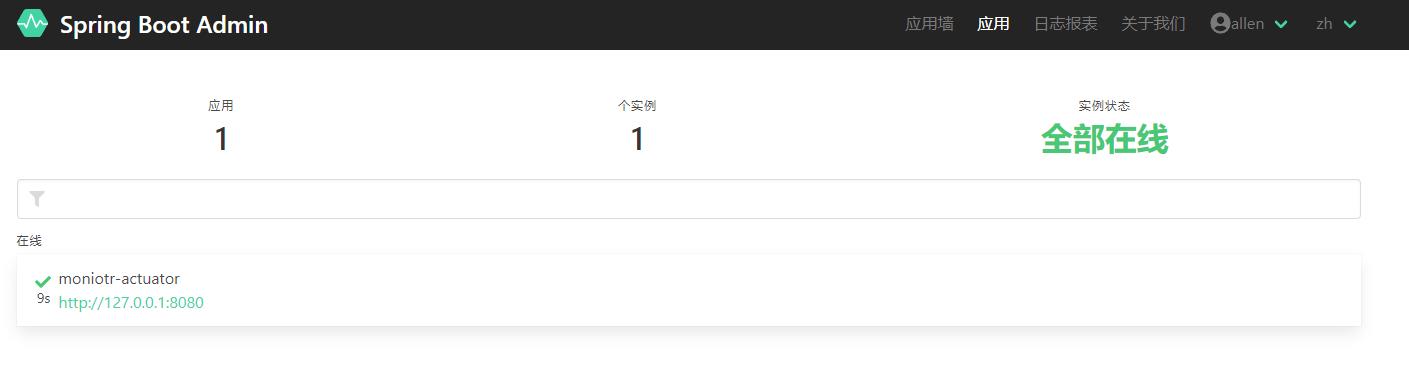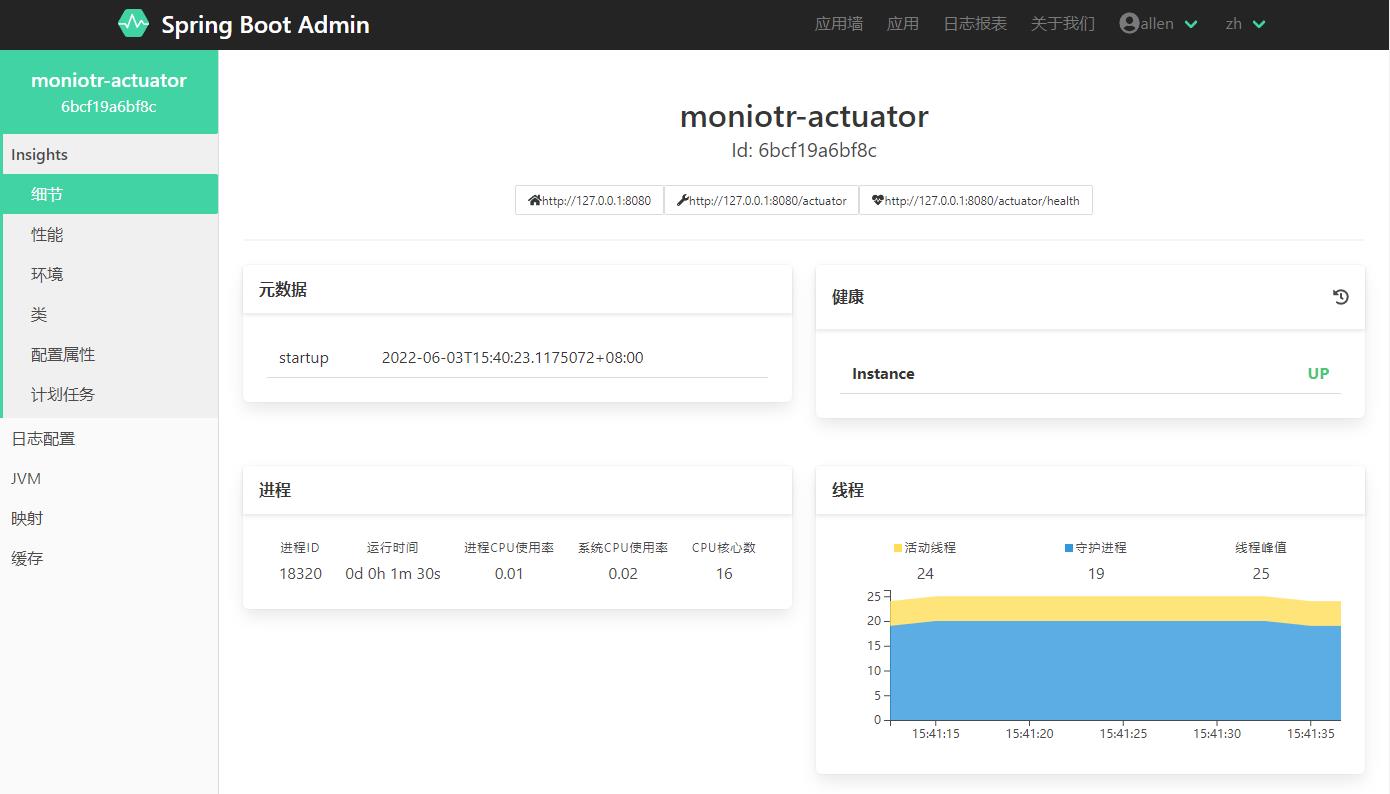Actuator 提供了查询服务内部状态的 Endpoints,Springboot Admin
则可以接入这些 Endponts, 实现对服务的统一监控及管理。本文讲述如何将
Springboot 项目接入到 Springboot Admin 中。
概述
Spring Boot Admin 是一个管理和监控 Spring Boot
应用程序的开源项目,在对单一应用服务监控的同时也提供了集群监控方案,支持通过
eureka、consul、zookeeper 等注册中心的方式实现多服务监控与管理。Spring
Boot admin UI 部分使用 Vue JS 将数据展示在前端。 Spring Boot
Admin分为服务端(spring-boot-admin-server)和客户端(spring-boot-admin-client)两个组件:
- spring-boot-admin-server: 采集 actuator 端点数据显示在
spring-boot-admin-ui 上;
- spring-boot-admin-client:对 Actuator
进行封装,提供应用系统的性能监控数据。此外,还可以通过 spring-boot-admin
动态切换日志级别、导出日志、导出 heapdump、监控各项性能指标等。
引入 Springboot Admin Server
引入依赖
新建一个名称为 monitor-admin 的 Springboot
项目,引入如下的依赖:
1
2
3
4
5
6
7
8
9
10
11
12
13
14
15
16
17
18
19
20
21
22
23
24
25
26
27
28
29
30
31
32
33
34
35
| <properties>
<spring-boot.version>2.2.5.RELEASE</spring-boot.version>
</properties>
<dependencies>
<dependency>
<groupId>org.springframework.boot</groupId>
<artifactId>spring-boot-starter-web</artifactId>
</dependency>
<dependency>
<groupId>org.springframework.boot</groupId>
<artifactId>spring-boot-configuration-processor</artifactId>
<optional>true</optional>
</dependency>
<dependency>
<groupId>org.springframework.boot</groupId>
<artifactId>spring-boot-starter-test</artifactId>
<scope>test</scope>
</dependency>
<dependency>
<groupId>de.codecentric</groupId>
<artifactId>spring-boot-admin-starter-server</artifactId>
<version>2.2.3</version>
</dependency>
<dependency>
<groupId>org.springframework.boot</groupId>
<artifactId>spring-boot-starter-security</artifactId>
</dependency>
</dependencies>
|
说明:
- spring-boot-admin-starter-server: Springboot admin server 包;
- spring-boot-starter-security: Spring secutiry, 用于安全认证;
- Springboot 与 Admin 版本需要匹配,否则会报错。
在 Springboot 启动类中引入 EnableAdminServer annotation,
开启 Springboot Admin Server 功能。 1
2
3
4
5
6
7
8
9
| @SpringBootApplication
@EnableAdminServer
public class MonitorAdminApplication {
public static void main(String[] args) {
SpringApplication.run(MonitorAdminApplication.class, args);
}
}
|
引入 Security 配置类
新建一个 WebSecurityConfigurerAdapter 类型的配置类,访问
Admin 需要进行登陆验证。
1
2
3
4
5
6
7
8
9
10
11
12
13
14
15
16
17
18
19
20
21
22
23
24
25
26
27
28
29
30
31
32
33
34
35
36
37
38
39
40
41
42
43
| @Configuration
public class WebSecurityConfig extends WebSecurityConfigurerAdapter {
private final AdminServerProperties adminServer;
public WebSecurityConfig(AdminServerProperties adminServer) {
this.adminServer = adminServer;
}
@Override
protected void configure(HttpSecurity http) throws Exception {
SavedRequestAwareAuthenticationSuccessHandler successHandler =
new SavedRequestAwareAuthenticationSuccessHandler();
successHandler.setTargetUrlParameter("redirectTo");
successHandler.setDefaultTargetUrl(this.adminServer.getContextPath() + "/");
http.authorizeRequests()
.antMatchers(this.adminServer.getContextPath() + "/assets/**").permitAll()
.antMatchers(this.adminServer.getContextPath() + "/login").permitAll()
.anyRequest().authenticated()
.and()
.formLogin()
.loginPage(this.adminServer.getContextPath() + "/login")
.successHandler(successHandler)
.and()
.logout()
.logoutUrl(this.adminServer.getContextPath() + "/logout")
.and()
.httpBasic()
.and()
.csrf()
.csrfTokenRepository(CookieCsrfTokenRepository.withHttpOnlyFalse())
.ignoringRequestMatchers(
new AntPathRequestMatcher(this.adminServer.getContextPath()
+ "/instances", HttpMethod.POST.toString()),
new AntPathRequestMatcher(this.adminServer.getContextPath()
+ "/instances/*", HttpMethod.DELETE.toString()),
new AntPathRequestMatcher(this.adminServer.getContextPath() + "/actuator/**"))
.and()
.rememberMe()
.key(UUID.randomUUID().toString())
.tokenValiditySeconds(1209600);
}
}
|
添加相关配置项
简单起见,登陆的用户名/密码直接在配置文件中指定。
1
2
3
4
5
| spring:
security:
user:
name: allen
password: 123456
|
登陆 Springboot Admin Server
启动 Springboot Admin Server, 进入如下的登陆界面。 
此时因为没有服务接入,登陆成功之后,显示没有服务。 
引入 Srpingboot Admin Client
引入依赖
在 Springboot 项目中,要接入 Srpingboot Admin, 需要引入 Srpingboot
Admin Client 相关的依赖。
1
2
3
4
5
6
7
8
9
10
11
12
13
14
15
16
17
18
19
20
| <properties>
<spring-boot.version>2.2.5.RELEASE</spring-boot.version>
</properties>
<dependencies>
<dependency>
<groupId>org.springframework.boot</groupId>
<artifactId>spring-boot-starter-actuator</artifactId>
</dependency>
<dependency>
<groupId>de.codecentric</groupId>
<artifactId>spring-boot-admin-starter-client</artifactId>
<version>2.2.3</version>
</dependency>
</dependencies>
|
添加配置项
1
2
3
4
5
6
7
8
9
10
11
12
13
14
15
16
| spring:
boot:
admin:
client:
username: allen
password: 123456
url: http://127.0.0.1:9090
instance:
service-url: http://127.0.0.1:8080
prefer-ip: true
name: moniotr-actuator
|
配置项:
- spring.boot.admin.client.username: Springboot admin server
用户名;
- spring.boot.admin.client.password: Springboot admin server
密码;
- spring.boot.admin.client.url: Springboot admin server url;
- spring.boot.admin.client.instance.service-url: Springboot admin
client 实例的 url;
- spring.boot.admin.client.instance.name: Springboot admin client
实例名;
启动服务
启动服务之后,该服务会注册到 Springboot admin server 中,如下图所示:
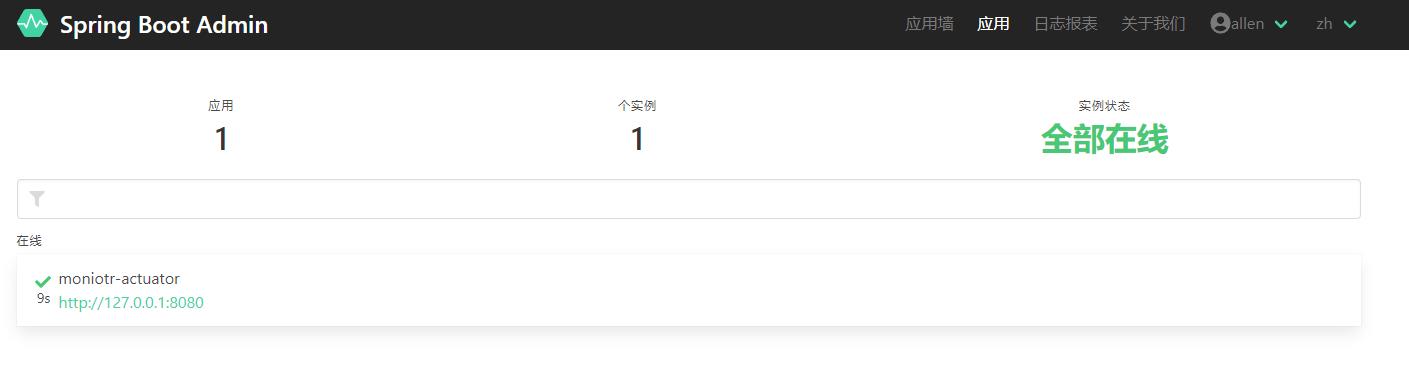
可以在“应用墙”中查看服务的具体信息,也可以进行日志级别的修改等等;
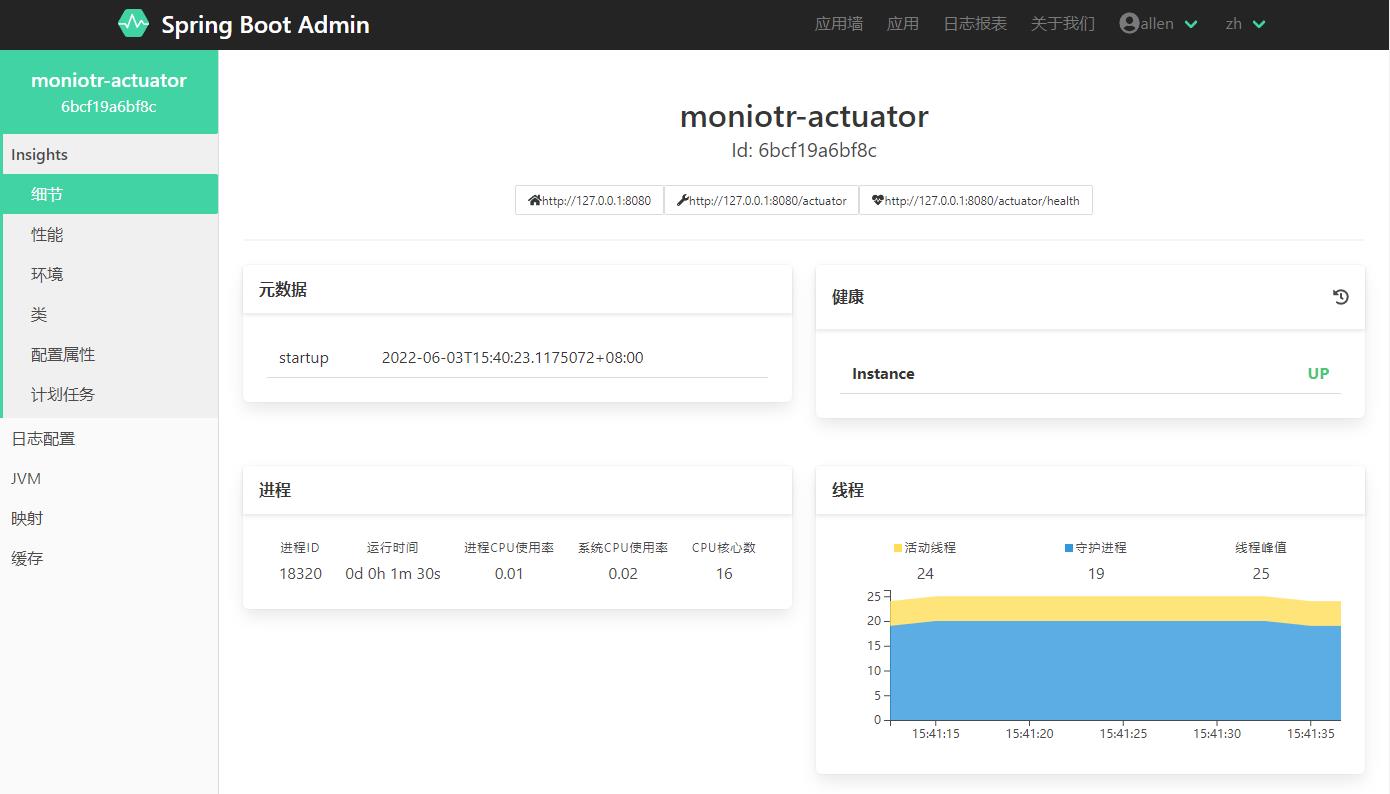
小结
- 为了避免对 Springboot Actuator endpoints
的非法访问,可以在服务中引入 Spring Security;
- 服务接入 Springboot Admin Server
之后,可以方便对接其它的监控功能,如邮箱或短信告警功能,可根据需要进行对接。
工程代码:https://github.com/noahsarkzhang-ts/springboot-lab/tree/main/springboot-monitor
参考:
1.
实战:使用Spring Boot Admin实现运维监控平台