Git 常用命令
这篇文章主要记录用到的 git 命令。
git 基本操作
1. clone项目 1
git clone ssh://user@192.168.1.100:29418/mytest.git
2. 把当前文件放入暂存区域 1
git add files
3. 提交修改 1
git commit -m "readme.txt hacked."
4. 推送代码到远程仓库 1
2
3
4
5# 推送本地的 master 分支来更新远程仓库上的 master 分支
git push origin master
# 推送代码gerrit
git push origin head:refs/for/master
5. 初始化指定目录,目录未存在则新建
1
git init 目录
6. 重新提交(覆盖之前的提交 1
git commit --amend -m ''
查看对象的信息
显示各种对象 的信息,可以是branch,commit id,tag等。 1
git show branch/commit_id/tag
查看记录
1. 显示提交历史记录 1
git log
2. 查看最新两个提交的记录及修改记录
1
git log -p -2
3. 单行显示历史提交记录 1
git log --pretty=oneline
4. 用图形展示提交历史 1
2
3
4
5
6
7
8
9
10
11git log --oneline --decorate --color --graph --all
选项说明:
# --oneline: 把每一个提交压缩到了一行中
# --decorate: 让 git log 显示指向这个提交的所有引用(比如说分支、标签等)
# --color: 彩色输出信息
# --graph: 绘制一个 ASCII 图像来展示提交历史的分支结构
# --all: 显示所有分支信息
# 也可指定分支名称
git log --oneline --decorate --color --graph master
分支相关命令
1. 列出所有分支 1
git branch –a
2. 查看当前分支是否远程分支 1
git branch –r
3. 显示所有分支 1
git branch
4. 创建分支 1
git branch <name>
5. 切换分支 1
git checkout <name>
6. 创建+切换分支 1
2
3
4git checkout -b <name>
# 实例
git checkout -b dev_4.37 origin/dev_4.37
7. 合并某分支到当前分支 1
git merge <name>
8. Cherry Pick 1
2# herry-pick命令"复制"一个提交节点并在当前分支做一次完全一样的新提交
git cherry-pick commit_id
9. rebase rebase
命令是合并分支的另一种选择,合并把两个父分支合并进行一次提交,提交历史不是线性的。rebase
在当前分支上重演另一个分支的历史,提交历史是线性的。本质上,这是线性化的自动的
cherry-pick. 1
git rebase branch_name
10. 删除分支 1
git branch -d <name>
tag 相关命令
1. 查看某个 tag 信息 1
git show v0.0.1
2. 查看所有 tag 信息 1
git tag
3. 根据 tag 创建分支 1
2
3
4git branch <new-branch-name> <tag-name>
# 实例
git branch qp_v1.4.0 v1.4.0
比较命令
1. 比较两个提交间的修改 1
git diff <commit-id> <commit-id>
2. 输出修改的统计数据 1
git diff <commit-id> <commit-id> --stat
3. 比较file1文件的修改 1
git diff <commit-id> <commit-id> file1
撤销命令
1. 撤销最后一次git add files 1
git reset -- files
2. 把文件从暂存区域复制到工作目录,用来丢弃本地修改
1
git checkout -- files
3. git reset操作 1
2
3
4
5
6
7
8
9# –hard表示将本地库、working tree和index file都撤销到指定ID以前状态
git reset –-hard commit_id
# 撤销commit,而保留working tree和index file的信息
git reset –-soft commit_id
# 撤销commit和index file,只保留working tree的信息,默认配置
git reset –-mixed commit_id
放弃本地修改
1 | git fetch --all |
提交代码到github
1. 工作空间创建 .git 文件夹(默认隐藏了该文件夹)
1
git init .
2. 添加当前目录到暂存区 1
git add .
3. 提交修改 1
git commit -m "你的提交注释"
4. 将本地分支修改为 main 1
git branch -M main
5. 本地仓库和远程 github 关联 1
2
5.git remote add origin http://xxxxxxxxx.git
6. 拉取远程代码并rebase到当前分支 1
git pull --rebase origin main
Git 图例
基本用法
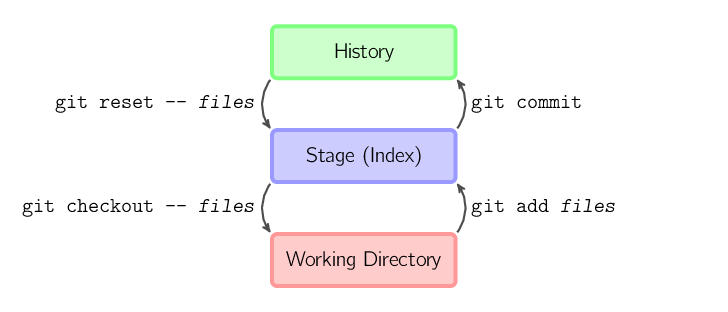
上面的四条命令在工作目录、暂存目录(也叫做索引)和仓库之间复制文件。
- git add files 把当前文件放入暂存区域。
- git commit 给暂存区域生成快照并提交。
- git reset -- files 用来撤销最后一次git add files,你也可以用git reset 撤销所有暂存区域文件。
- git checkout -- files 把文件从暂存区域复制到工作目录,用来丢弃本地修改。
Diff 命令
diff 命令查看两次提交之间的变动。
Merge 命令
merge
命令把不同分支合并起来。合并前,索引必须和当前提交相同。如果另一个分支是当前提交的祖父节点,那么合并命令将什么也不做。
另一种情况是如果当前提交是另一个分支的祖父节点,就导致 fast-forward
合并。指向只是简单的移动,并生成一个新的提交。
否则就是一次真正的合并。默认把当前提交(ed489
如下所示)和另一个提交(33104)以及他们的共同祖父节点(b325c)进行一次三方合并。结果是先保存当前目录和索引,然后和父节点33104一起做一次新提交。
Cherry Pick
cherry-pick
命令"复制"一个提交节点并在当前分支做一次完全一样的新提交。
Rebase
Rebase
是合并命令的另一种选择。合并把两个父分支合并进行一次提交,提交历史不是线性的。Rebase
在当前分支上重演另一个分支的历史,提交历史是线性的。
本质上,这是线性化的自动的 cherry-pick. 
参考:



