Ice 常用命令
这篇文章主要记录用到的 icegridadmin 命令。
Ice 对象
下面的 XML 是一个 ICE 应用的部署申明: 1
2
3
4
5
6
7
8
9
10
11
12
13
14
15
16
17
18
19
20
21
22
23
24
25
26
27
28
29
30
31
32
33
34
35
36
37
38
39
40<icegrid>
<application name="PrinterApplication">
<server-template id="PrinterServerTemplate">
<parameter name="index"/>
<server id="PrinterServer-${index}" exe="java" activation="always">
<option>-jar</option>
<option>E:\bell-lab\ice\deploy-1\app\ice-lab.jar</option>
<adapter name="PrinterAdapter" endpoints="tcp -p 20072" replica-group="ReplicatedPrinterAdapter"/>
<property name="printerServiceIdentity" value="printerService"/>
<property name="IceMX.Metrics.Debug.GroupBy" value="id"/>
<property name="IceMX.Metrics.Debug.Disabled" value="1"/>
<property name="IceMX.Metrics.ByParent.GroupBy" value="parent"/>
<property name="IceMX.Metrics.ByParent.Disabled" value="1"/>
<property name="Ice.ThreadPool.Server.SizeMax" value="20"/>
<property name="Ice.Trace.Network" value="2"/>
</server>
</server-template>
<replica-group id="ReplicatedPrinterAdapter">
<load-balancing type="round-robin"/>
<object identity="printerService" type="::org::noahsark::server::entry::IceEntry" />
</replica-group>
<node name="node1">
<server-instance template="PrinterServerTemplate" index="1"/>
</node>
<node name="node2">
<server-instance template="PrinterServerTemplate" index="2"/>
</node>
</application>
</icegrid>
它包含以下元素(或对象): 1)application:ICE 应用,它是由多个进程组成的公布式应用,由多个副本组成,可使用多种负载均衡的算法; 2)server: 代表应用的执行实体,简而言知,就是一个进程,如 java 进程; 3)adapter:适配器对象,封装了service,以特定的网络协议及端口对外提供服务; 4)service: 代表了一个RPC 接口的实现; 5)node: ICE 进程,负责管理 server及服务的注册,如启动和关闭; 6)registry: ICE 注册中心,负责服务的注册及发现; 7)replica-group:副本组,表示一个 application 可以有多个副本。
部署结构如下所示: 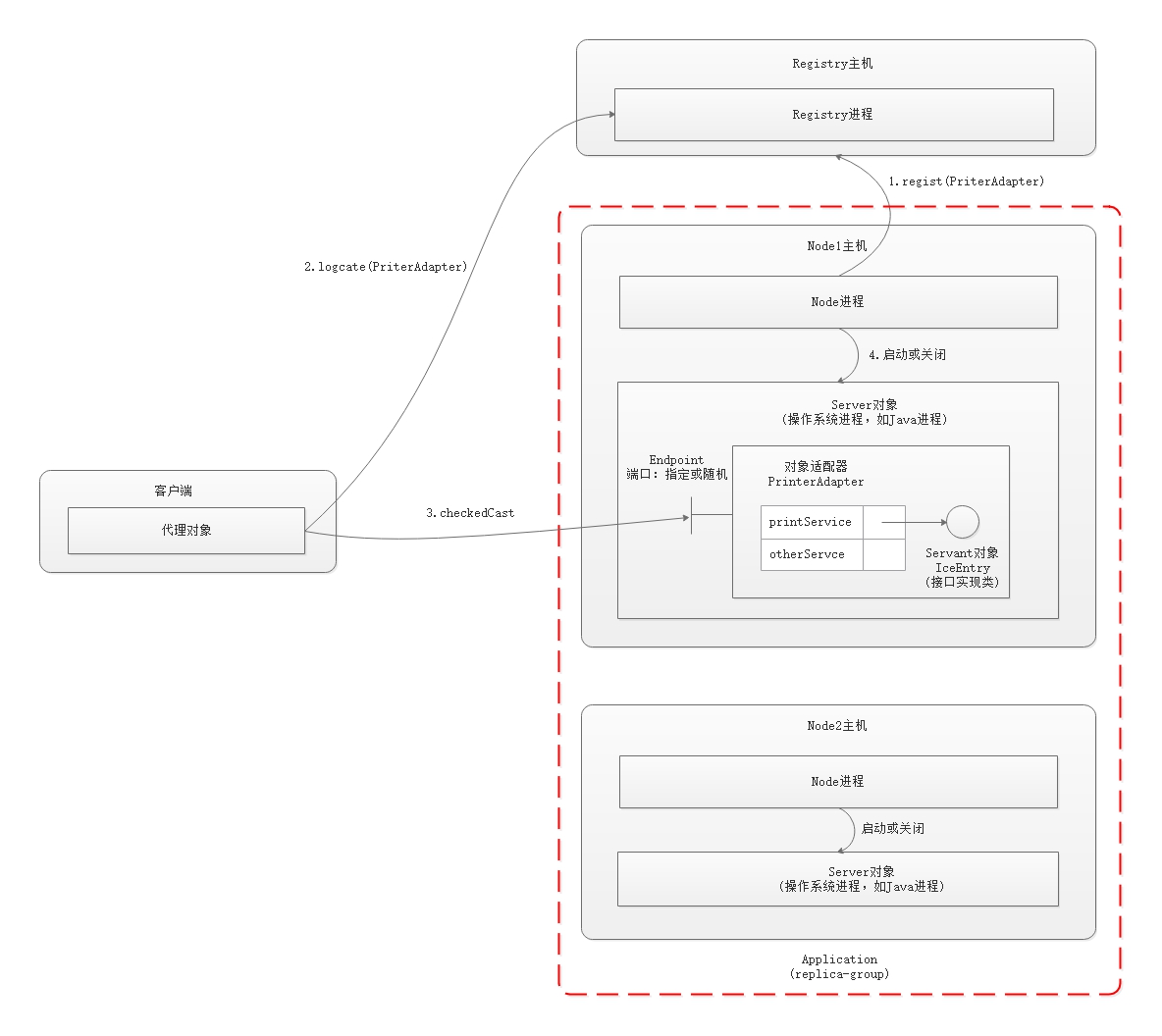
补充说明: 1)代理对象:封装了客户端 RPC 调用的细节,由用户定义的 Slice 文件经过编译后生成的,它负责与远端的服务进行通信; 2)Servant对象: 服务端 RPC 接口的实现,由用户编写完成,需继承 ICE 服务端代码,最终包装成 service 对象发布出去。
icegridadmin 命令
icegridadmin 是一个命令行工具,可以用来管理 ICE 对象。
1. 启动 1
icegridadmin --Ice.Config=config.cfg
配置文件内容: 1
2
3
4Ice.Default.Locator=IceGrid/Locator:tcp -h 127.0.0.1 -p 4061
IceGridAdmin.Username=foo
IceGridAdmin.Password=bar
2. 基本命令 进入 icegridadmin 交互界面之后,可以输入以下命令进行查看。
1 | help : 打印帮助信息; |
根据需要,查看不同分类或对象的信息。使用前,可以先调用 CATEGORY help 查看下命令的参数。
参考: